Transactions
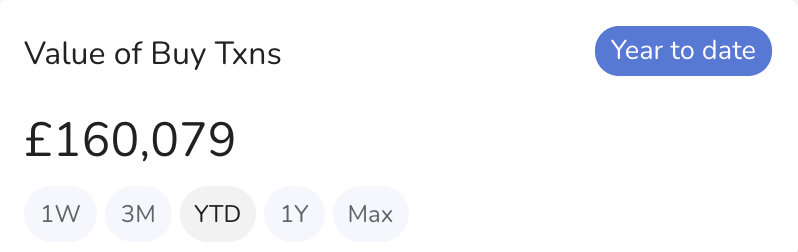
Overview
The Transactions Widget provides a statistical summary of transactions within a specified time period. This widget allows you gain quick overview of investment transactions performed over various timeframes.
Data Displayed
- The displayed data depends on the configuration settings. It can display either SUM or COUNT of transactions:
- Buy
- Sell
- Income
Settings
-
Accessing Settings:
- Click on the settings icon to open the settings menu.
-
Transaction Type:
- Select the type of transaction you want to analyze from the dropdown menu. Options include Buy, Sell, and Income.
-
Operation:
- Choose the type of operation to perform on the selected transaction type. Options include Sum (total value) and Count (number of transactions).
-
Saving Changes:
- After entering all the necessary information, click "Save" to apply your changes.
- Buttons:
- Default: Resets the settings to default values.
- Cancel: Discards any changes made.
- Save: Applies and saves the changes.