Portfolio Update
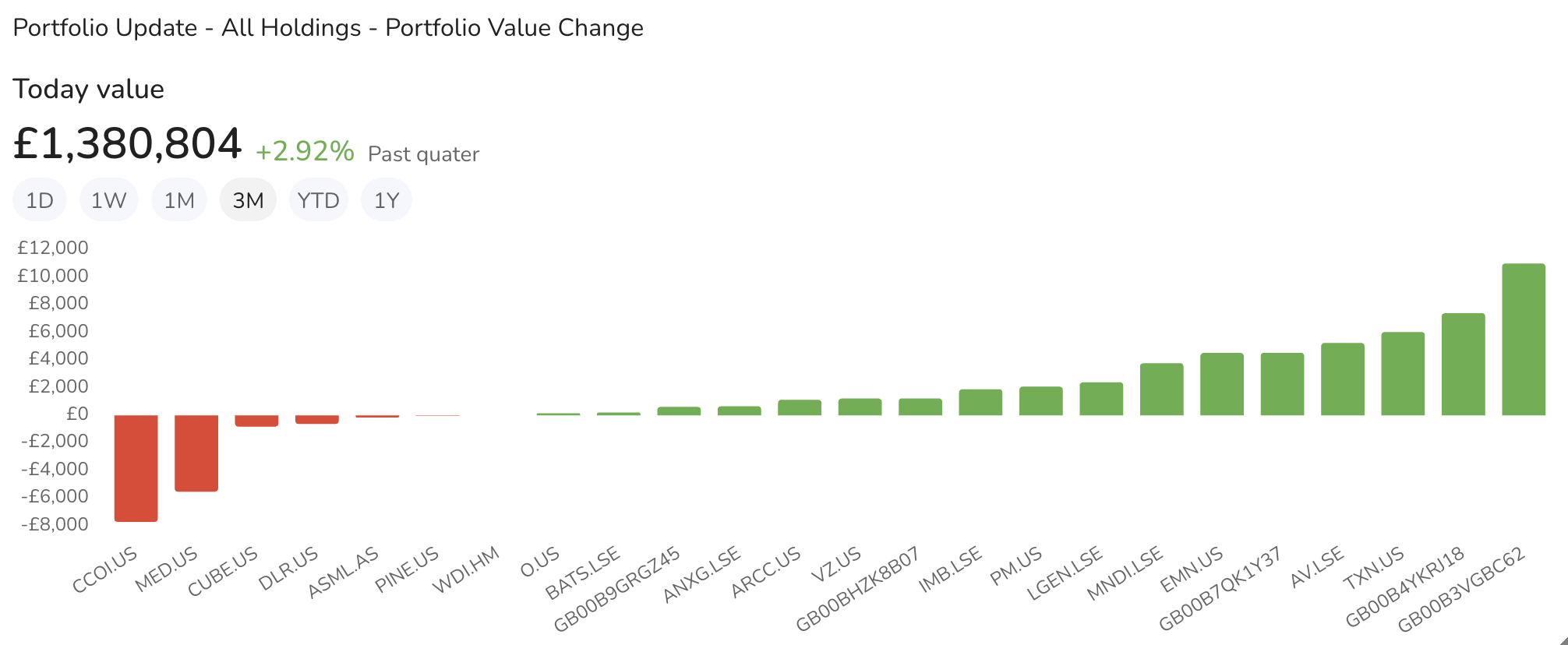
Overview
The Portfolio Value Change Widget displays the performance of each holding in your portfolio. You can view percentage market value changes, percentage portfolio value changes, and absolute portfolio value changes in your currency. Choose a time interval to see these metrics in a clear bar chart format.
Data Displayed
- Portfolio Value Change: This figure shows the absolute and percentage change in value for each holding over the selected time period.
Settings
- Accessing Settings:
- Click on the settings icon to open the settings menu.
- General Settings:
- Holding Type: Choose the type of holdings to display.
- All Holdings
- All Stocks
- Dividend Stocks
- Non Dividend Stocks
- ETF
- Funds
- Display Past Holdings: Toggle to include or exclude past holdings.
- Sectors: Select the sectors to include.
- All Sectors
- Basic Materials
- Communication Services
- Consumer Cyclical
- Consumer Defensive
- Financial Services
- Healthcare
- Industrials
- Real Estate
- Technology
- Data: Choose the type of data to display.
- Portfolio Value Change
- Portfolio % Change
- Market % Change
- Header: Toggle to show or hide the header.
- Holding Type: Choose the type of holdings to display.
- Saving Changes:
- After entering all the necessary information, click "Save" to apply your changes.
- Buttons:
- Default: Resets the settings to default values.
- Cancel: Discards any changes made.
- Save: Applies and saves the changes.